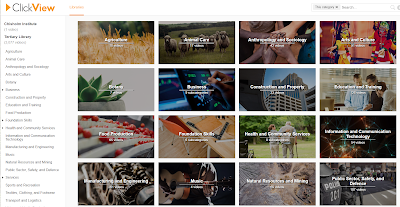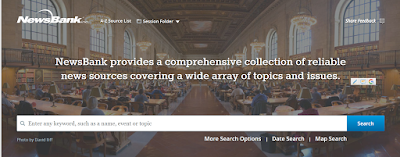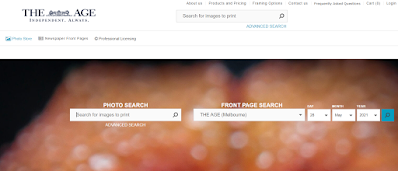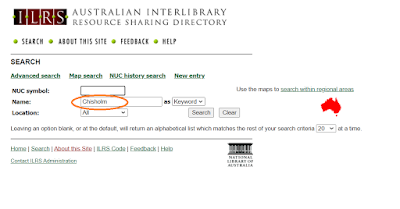Other Databases and Resources
We looked at the traditional databases last week - those that contain text journals, magazine articles and reference books, some of which are also peer-reviewed. The ones that we are looking at today contain a range of information and include videos, statistics, and general knowledge.
The Chisholm Library website has a range of other digital resources that you can access for research, study, or for personal improvement and upskilling. Here are the highlights:
Academic Video Online: Premium: Alexander Street
Unlimited access to full length academic videos. Collection includes videos on business, counselling and therapy, feature films, social sciences, science and medicine.
Acumen
Through Acumen, the Australian Institute of Architects advisory service makes available current material for architectural practice and projects.
Australian Bureau of Statistics (ABS) DATABASE
The ABS website makes available official Australian data on economic, social, population and environmental matters, published by the Australian government.
Breaking News English Lessons
Open access website of English language activities based on current affairs.
ClickView
Access to educational videos and related teaching resources and worksheets, which are mapped to units of competency.
Go Digi
Open access to a national digital literacy skills platform. Developed by Infoxchange and Australia Post for the ageing, remote communities, Culturally and Linguistically Diverse (CALD) communities, Indigenous communities and small business to develop digital literacy skills
Kanopy
Access to full length feature films and documentaries.
LinkedIn Learning (Lynda.com)
LinkedIn Learning is a leading online learning resource that provides online tutorials to learn everything from computer skills to design software and basic business skills.
Safetyhub
Video content here covers all aspects of occupational health and safety.
NewsBank
NewsBank provides a comprehensive collection of reliable news sources covering a wide array of topics and issues.
News Store - Fairfax Media
The Fairfax Photographic Archive consists of millions of negatives, hard-copy prints and digital images taken for some of Australia’s best-known mastheads, including The Sydney Morning Herald, The Age, The Australian Financial Review, The Illawarra Mercury, The Newcastle Herald and The Canberra Times. Turn your favourite Fairfax images or illustration into photo print, fine art print, canvas or an acrylic block today.
Activity 1
Who might use some of these resources?
Would you use some of these resources? Which ones?
Google Scholar
What is Google Scholar
Google Scholar provides a simple way to broadly search for scholarly literature.
Search Tips
Is it Free?
Google Scholar will lead you to journal articles that match your search criteria. Some of these may be full versions of an article and others may link to a publisher site or subscription database. If the article is of particular interest, you might be able to get a copy of it via your library databases or inter library loans.
The following is an example of Monash University's Google Scholar link
And the settings required to link it back to the Monash Library databases